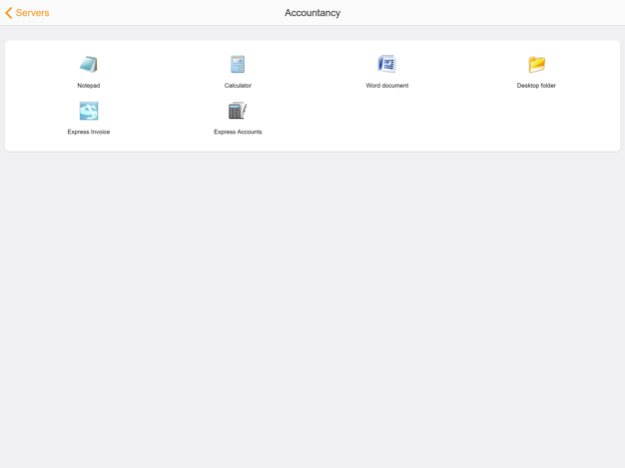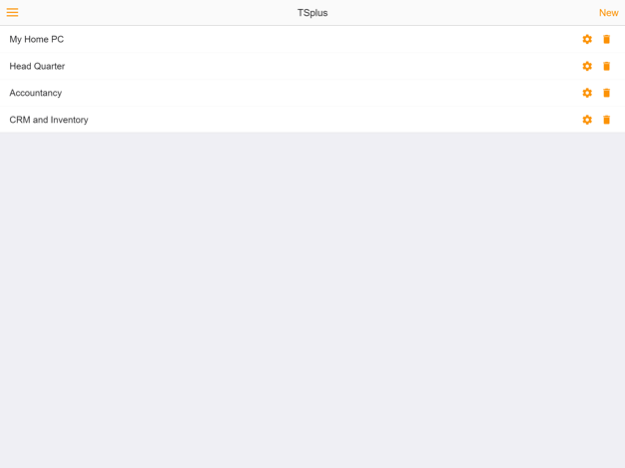TSplus Remote Desktop 12.40.2
Free Version
Publisher Description
Working in the cloud... wherever you are, whenever you want. With the TSplus mobile app, your Windows applications are available anywhere in real time, simply by using Wifi or Internet connections.
TSplus is revolutionizing data management, information exchange and cooperation among all Application Servers - worldwide. Working in the cloud... wherever you are, whenever you want, with the TSplus app, business data and applications are available anywhere in real time.
Whether you work completely in the cloud, in the secure data center, or decide to connect to your own TSplus system, the TSplus mobile app represents a paradigm shift for business data management.
The app can build up any number of connections simultaneously to different servers and sites. With just one click, you are connected to the server in New York; with another, you start your CRM in Los Angeles. From smartphone to tablet, up to workstation - all end devices allow the same unlimited functionality for the same operation.
With TSplus apps your devices are ready for use within a few minutes. Whether on your desktop or mobile device, the apps are a gateway to each TSplus system. With the click or touch of a button, you are connected to a TSplus server where you can use the provided programs, such as QuickBooks, SAP or Office, in real time - wherever you are.
When leaving your workspace, you will be able to continue to work seamlessly from your mobile device.
Most users already use smartphones or tablets for personal or business purposes. The TSplus mobile app shows that mobile phones do not have to be limited to making phone calls or sending emails. Business professionals have unlimited mobile access to all data and applications inside and outside of their company facilities, and can make important decisions at any time and place. Since time is a crucial factor for businesses, the TSplus mobile app becomes a partner of your success.
TSplus goes mobile... anytime and anywhere, you can use all your business apps. Whether at your workplace, from home or in between... with the TSplus mobile app, you always have a secure connection to your data via desktop, tablet or smartphone.
No learning curve... you work in the same user environment, with the same full software functionality that you know from the workplace. For mobile devices, the software adapts automatically to touch operations, but also to the smartphone’s smaller display size.
Sep 12, 2019
Version 12.40.2
Support for Applications Folders !
New settings to hide edit/delete icons on main page.
Updated technical dependencies.
About TSplus Remote Desktop
TSplus Remote Desktop is a free app for iOS published in the Office Suites & Tools list of apps, part of Business.
The company that develops TSplus Remote Desktop is Terminal Service Plus. The latest version released by its developer is 12.40.2.
To install TSplus Remote Desktop on your iOS device, just click the green Continue To App button above to start the installation process. The app is listed on our website since 2019-09-12 and was downloaded 1 times. We have already checked if the download link is safe, however for your own protection we recommend that you scan the downloaded app with your antivirus. Your antivirus may detect the TSplus Remote Desktop as malware if the download link is broken.
How to install TSplus Remote Desktop on your iOS device:
- Click on the Continue To App button on our website. This will redirect you to the App Store.
- Once the TSplus Remote Desktop is shown in the iTunes listing of your iOS device, you can start its download and installation. Tap on the GET button to the right of the app to start downloading it.
- If you are not logged-in the iOS appstore app, you'll be prompted for your your Apple ID and/or password.
- After TSplus Remote Desktop is downloaded, you'll see an INSTALL button to the right. Tap on it to start the actual installation of the iOS app.
- Once installation is finished you can tap on the OPEN button to start it. Its icon will also be added to your device home screen.